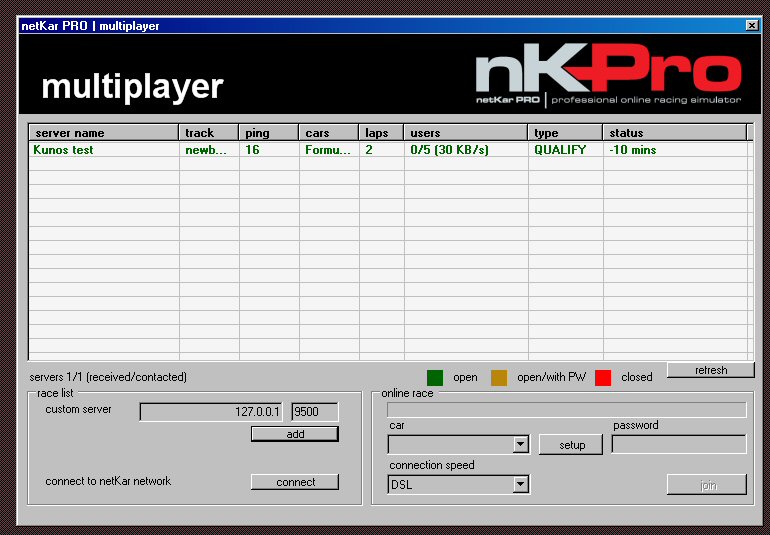
Licenced users can access the multiplayer window by using the multiplayer icon in the Main Toolbar.
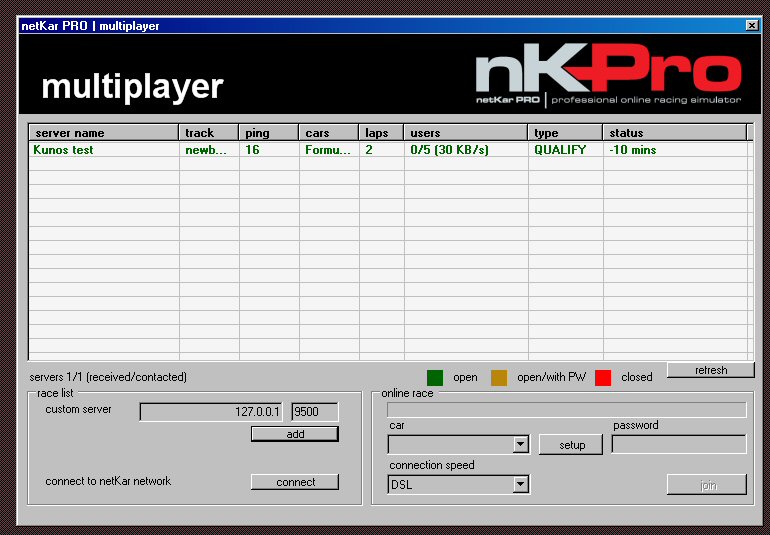
You can connect to a race server in 2 ways.
1) Custom server
Insert IP number and server port in the boxes near "custom server" and click "add". The server will be contacted and, if available, it'll appear in the list
2) Connect to netKar network.
Using the "connect" button will download a list of active servers for you to choose.
Colour codes
The race server will appear in different colours:
GREEN: The server is accepting new clients in this moment. You can join the server by selecting it then clicking the "join" button
YELLOW: The server is accepting new clients but it needs a password. Join this server only if you know the access password
RED: The server is not acception new clients, or, a race is underway. You cannot access this server and you should check in the future if the status will change to green.
Remember that netKar PRO doesn't allow new player to join races that are already started.